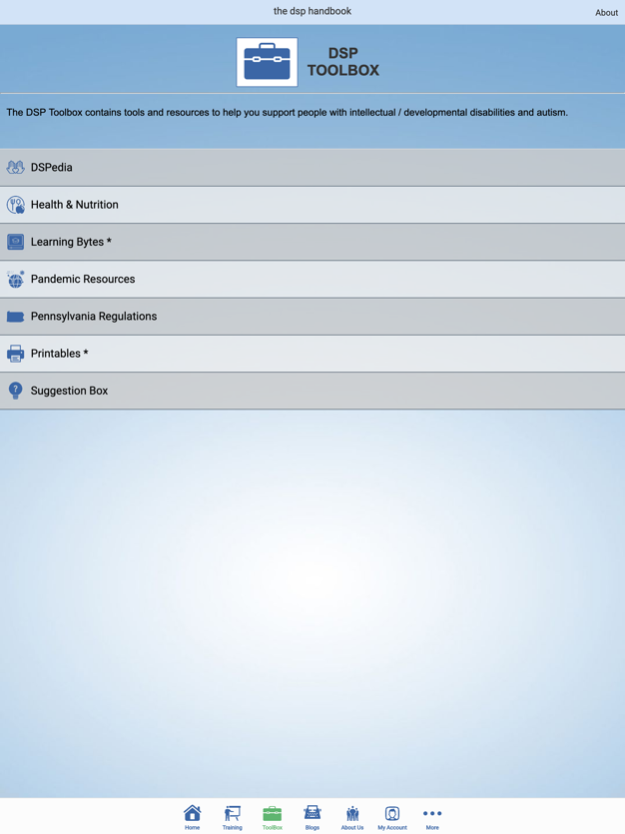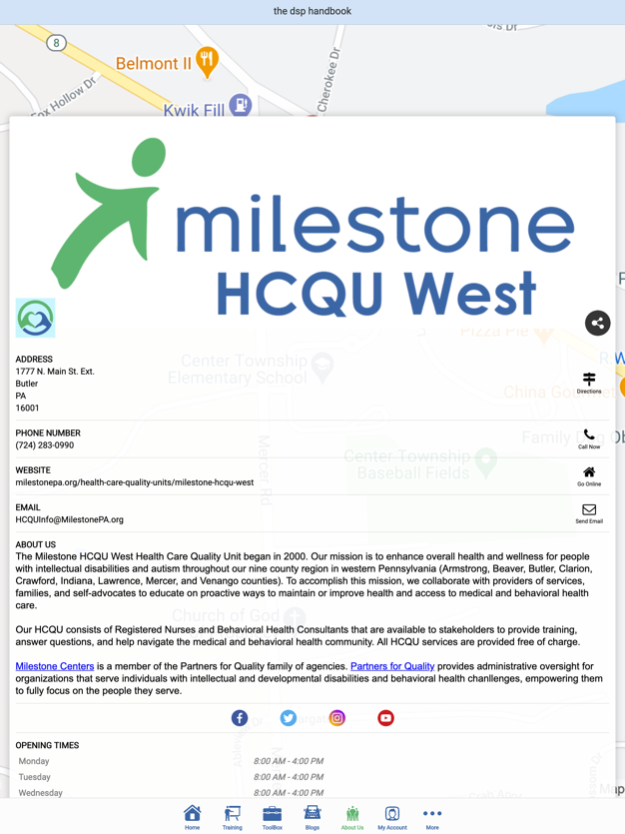The DSP Handbook 1.12.0
Continue to app
Free Version
Publisher Description
The DSP Handbook App is designed for caregivers and families who support people with intellectual/developmental disabilities (IDD) or Autism. Our goal is to optimize your experience with our organization, and to provide easily accessible tools and information to aid in supporting people with IDD or Autism.
The DSP Handbook app is intended to be a tool that connects you to information and services. As such, we do not collect or use any data about users who download it. Permission to access the user’s location is requested solely for the purpose of tracking aggregate data on where Pocket HCQU is being used/accessed. Access to your geographic location is not necessary for the app to work properly and can be denied or turned off at any time.
Permission to access any media/files/photos/storage/etc. is to intended to allow users to send email with attachments. Turning off these permissions will not affect the usability of the rest of the app.
The mission of the Milestone Health Care Quality Unit (HCQU) is to enhance the overall health and wellness of people with intellectual disabilities and autism throughout our nine-county region in western Pennsylvania. We collaborate with providers of services, families, and self-advocates to educate on proactive ways to maintain and improve health.
Nov 6, 2023
Version 1.12.0
Bug fixes. General stability updates.
About The DSP Handbook
The DSP Handbook is a free app for iOS published in the Kids list of apps, part of Education.
The company that develops The DSP Handbook is MILESTONE CENTERS, INC.. The latest version released by its developer is 1.12.0.
To install The DSP Handbook on your iOS device, just click the green Continue To App button above to start the installation process. The app is listed on our website since 2023-11-06 and was downloaded 1 times. We have already checked if the download link is safe, however for your own protection we recommend that you scan the downloaded app with your antivirus. Your antivirus may detect the The DSP Handbook as malware if the download link is broken.
How to install The DSP Handbook on your iOS device:
- Click on the Continue To App button on our website. This will redirect you to the App Store.
- Once the The DSP Handbook is shown in the iTunes listing of your iOS device, you can start its download and installation. Tap on the GET button to the right of the app to start downloading it.
- If you are not logged-in the iOS appstore app, you'll be prompted for your your Apple ID and/or password.
- After The DSP Handbook is downloaded, you'll see an INSTALL button to the right. Tap on it to start the actual installation of the iOS app.
- Once installation is finished you can tap on the OPEN button to start it. Its icon will also be added to your device home screen.